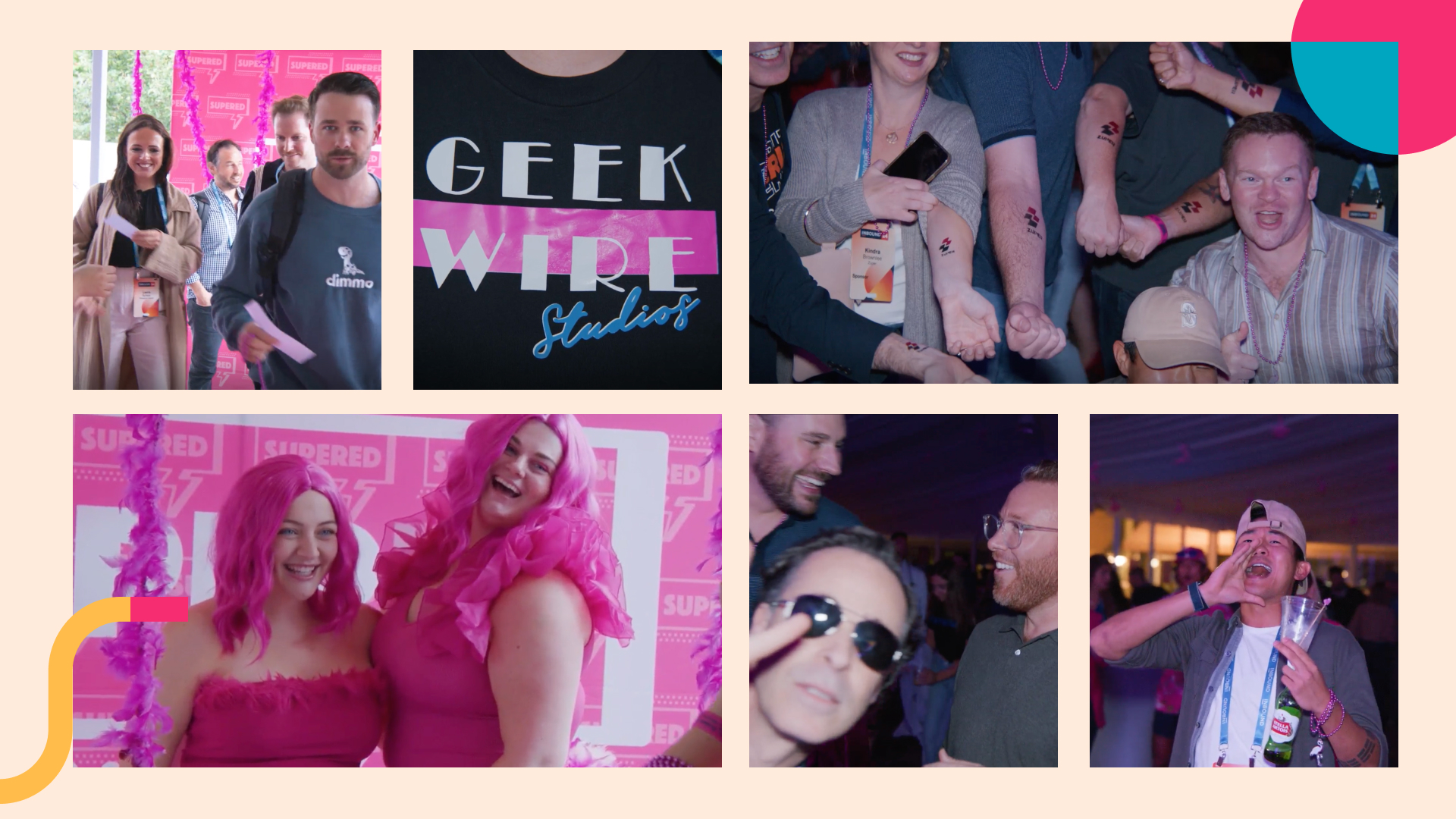In this video, we are going to show you how to edit a Job or Work Order on Zuper’s Jobs module. Please note that once a job is created, it is non-editable with an exception of few fields like Job Title, Priority, Tags, Service and Billing addresses, parts and services, and custom fields.

Zuper Highlights From INBOUND 2024
Check out the Zuper highlights from HubSpot’s INBOUND 2024 event,